功能不是太多。。。根据接口配置可以实现任意的采集
添加文章定义的接口,就是往数据库插入数据
public interface IGather
{
FYJ.Data.IDbHelper Db { get; set; }
////// 表名前缀
///string TablePre { get; set; }
////// 添加
/////////MessageEx Insert(Post model);
////// 获取分类
//////CateDataSource GetCate();
////// 产生一个新的ID
//////string GetNewID();
}分析采集源定义的接口,全是属性,主要获取来源,作者,分析内容,我们采集别人的总要给个原来链接和来源吧。
public interface IAnalyze
{
string Url { get; }
string Html { get;}
string Title { get; }
string Author { get;}
string Content { get; }
string FromSource { get;}
string Keywords { get;}
string Description { get;}
}下面贴上部分源码...有点复杂
using GatherTool.Analyze;
using GatherTool.Discuz;
using GatherTool.Util;
using System;
using System.Collections.Generic;
using System.ComponentModel;
using System.Configuration;
using System.Data;
using System.Drawing;
using System.IO;
using System.Linq;
using System.Net;
using System.Text;
using System.Text.RegularExpressions;
using System.Threading;
using System.Windows.Forms;
using System.Xml;
namespace GatherTool
{
public partial class MainForm : Form
{
public MainForm()
{
InitializeComponent();
Control.CheckForIllegalCrossThreadCalls = false;
}
#region 初始化
protected override void OnLoad(EventArgs e)
{
base.OnLoad(e);
LoadClassConfig();
LoadAtt();
LoadAnalyzeClassConfig();
this.AllowDrop = true;
this.toolStripProgressBar1.Visible = false;
}
private ListdbList;
private ListtablePreList;
//上传文件后fileID为键名,objectTag为键值
private DictionaryfileDic;
//网页html中下载远程图片后保存的fileID
private ListfileIDList;
private void LoadClassConfig()
{
dbList = new List();
tablePreList = new List();
Listlist = new List();
XmlDocument doc = new XmlDocument();
doc.Load(Path.Combine(Application.StartupPath, "Gather.xml"));
foreach (XmlNode node in doc.GetElementsByTagName("Gather"))
{
list.Add(node.Attributes["type"].Value);
tablePreList.Add(node.Attributes["tablePre"].Value);
FYJ.Data.IDbHelper db = FYJ.Data.DbFactory.CreateIDbHelper(node.Attributes["providerName"].Value, node.Attributes["connectionString"].Value);
dbList.Add(db);
}
this.cbConfigName.DataSource = list;
}
private void LoadAnalyzeClassConfig()
{
Listlist = new List();
XmlDocument doc = new XmlDocument();
doc.Load(Path.Combine(Application.StartupPath, "Gather.xml"));
foreach (XmlNode node in doc.GetElementsByTagName("Analyze"))
{
list.Add(node.Attributes["type"].Value);
}
this.cbAnalyze.DataSource = list;
}
//附件权限列表框
private void LoadAtt()
{
//允许下载 0 需要回复下载1 禁止下载2
DataTable dt = new DataTable();
dt.Columns.Add("name");
dt.Columns.Add("value");
dt.Rows.Add(new object[] { "允许下载", "0" });
dt.Rows.Add(new object[] { "需要回复下载", "1" });
dt.Rows.Add(new object[] { "禁止下载", "2" });
this.cbAttachmentLimit.DataSource = dt;
this.cbAttachmentLimit.DisplayMember = "name";
this.cbAttachmentLimit.ValueMember = "value";
}
#endregion
private IGather Gather
{
get
{
if (cbConfigName.Items.Count > 0)
{
IGather gather = (IGather)Activator.CreateInstance(Type.GetType(this.cbConfigName.Text));
FYJ.Data.IDbHelper db = this.dbList[this.cbConfigName.SelectedIndex];
gather.Db = db;
gather.TablePre = this.tablePreList[this.cbConfigName.SelectedIndex];
return gather;
}
return null;
}
}
private void cbConfigName_SelectedIndexChanged(object sender, EventArgs e)
{
if (cbConfigName.Items.Count > 0)
{
FYJ.Data.IDbHelper db = this.dbList[this.cbConfigName.SelectedIndex];
this.txtConnectionString.Text = db.ConnectionString;
}
}
private void btnTest_Click(object sender, EventArgs e)
{
if (cbConfigName.Items.Count > 0)
{
FYJ.Data.IDbHelper db = this.dbList[this.cbConfigName.SelectedIndex];
if (db.TestCanConnectionOpen())
{
MessageBox.Show("连接成功");
}
else
{
MessageBox.Show("连接失败");
}
}
}
private void discuz用户ToolStripMenuItem_Click(object sender, EventArgs e)
{
if (!String.IsNullOrEmpty(this.cbConfigName.Text))
{
DisUserForm frm = new DisUserForm();
FYJ.Data.IDbHelper db = this.dbList[this.cbConfigName.SelectedIndex];
frm.Db = db;
frm.TablePre = this.tablePreList[this.cbConfigName.SelectedIndex];
frm.Show();
}
}
private void comboBox_category_DropDown(object sender, EventArgs e)
{
if (!String.IsNullOrEmpty(this.cbConfigName.Text))
{
ThreadPool.QueueUserWorkItem((o) =>{
try
{
this.toolStripStatusLabel1.Text = "正在获取板块/分类列表...";
CateDataSource data = Gather.GetCate();
this.comboBox_category.DataSource = data.DataSource;
this.comboBox_category.DisplayMember = data.DisplayMember;
this.comboBox_category.ValueMember = data.ValueMember;
this.toolStripStatusLabel1.Text = "就绪";
}
catch (Exception ex)
{
this.toolStripStatusLabel1.Text = ex.Message;
}
});
}
}
#region 分析
private void btnAnalyze_Click(object sender, EventArgs e)
{
if (this.txtFromUrl.Text.Trim() == "")
{
MessageBox.Show("请输入url");
return;
}
if (cbAnalyze.Items.Count == 0)
{
MessageBox.Show("没有分析类");
return;
}
fileIDList = new List();
IAnalyze ana = (IAnalyze)Activator.CreateInstance(Type.GetType(this.cbAnalyze.Text), this.txtFromUrl.Text.Trim());
this.txtSource.Text = ana.FromSource;
this.txtTitle.Text = ana.Title;
this.txtFromAuthor.Text = ana.Author;
this.richTextBox1.Text = ana.Content;
ThreadPool.QueueUserWorkItem((o) =>{
try
{
string url = this.txtFromUrl.Text.Trim();
string content = this.richTextBox1.Text;
#region 下载html中的图片并上传到百度空间
if (this.checkBox_下载图片.Checked)
{
HttpHelper helper = new HttpHelper();
ListimageList = helper.GetTagAttribute(content, "img", "src");//图片列表
string html = string.Empty;
UploadHelper up = new UploadHelper();
this.toolStripProgressBar1.Visible = true;
this.toolStripProgressBar1.Maximum = imageList.Count;
for (int i = 0; i < imageList.Count; i++)
{
try
{
string imageRealPath = helper.GetRealPath(imageList[i], url);
string fileName = Path.GetFileName(imageRealPath.IndexOf("?") == -1 ? imageRealPath : imageRealPath.Substring(0, imageRealPath.IndexOf("?")));
this.logList1.AddItem("分析到远程图片:" + imageRealPath);
this.toolStripStatusLabel1.Text = ("正在从" + imageRealPath + "下载图片..." + (i + 1) + "/" + imageList.Count);
HttpWebRequest req = (HttpWebRequest)WebRequest.Create(imageRealPath);
req.Proxy = null; //解决.net 4 第一次请求慢的问题
req.KeepAlive = true;
req.Method = "GET";
req.AllowAutoRedirect = true;
req.ContentType = "application/x-www-form-urlencoded";
req.Accept = "text/html,application/xhtml+xml,application/xml;q=0.9,*/*;q=0.8";
req.Timeout = 10000;
HttpWebResponse res = (HttpWebResponse)req.GetResponse();
Stream stream = res.GetResponseStream();
string str = up.UploadToBaidu(stream, Path.GetFileName(imageList[i]));
FYJ.Common.JsonHelper json = new FYJ.Common.JsonHelper(str);
if (json.GetValue("code") != "1")
{
this.logList1.AddErrorItem("下载" + imageRealPath + "失败," + str);
}
if (!fileIDList.Contains(json.GetValue("fileID")))
{
fileIDList.Add(json.GetValue("fileID"));
}
//替换img标签的图片
content = content.Replace(imageList[i], json.GetValue("url"));
}
catch (Exception ex)
{
this.logList1.AddErrorItem("下载" + imageList[i] + "失败," + ex.Message);
}
this.toolStripProgressBar1.Value = i + 1;
}
this.richTextBox1.Text = content;
}
#endregion
}
catch (Exception ex)
{
this.logList1.AddErrorItem("分析" + this.txtFromUrl.Text.Trim() + "失败," + ex.Message);
}
this.toolStripStatusLabel1.Text = "就绪";
this.toolStripProgressBar1.Visible = false;
});
}
#endregion
#region 上传附件
private void btnUploadAttachment_Click(object sender, EventArgs e)
{
if (this.listBoxFile.Items.Count == 0)
{
MessageBox.Show("没有附件供上传");
return;
}
fileDic = new Dictionary();
ThreadPool.QueueUserWorkItem((o) =>{
UploadHelper up = new UploadHelper();
this.toolStripProgressBar1.Visible = true;
this.toolStripProgressBar1.Maximum = this.listBoxFile.Items.Count;
for (int i = 0; i < this.listBoxFile.Items.Count; i++)
{
string filePath = this.listBoxFile.Items[i].ToString();
try
{
this.toolStripStatusLabel1.Text = ("正在上传文件..." + (i + 1) + "/" + this.listBoxFile.Items.Count);
Stream stream = new FileStream(filePath, FileMode.Open);
string str = up.UploadToBaidu(stream, Path.GetFileName(filePath));
FYJ.Common.JsonHelper json = new FYJ.Common.JsonHelper(str);
if (json.GetValue("code") != "1")
{
this.logList1.AddErrorItem("上传文件" + filePath + "失败," + str);
}
if (!fileDic.ContainsKey(json.GetValue("fileID")))
{
fileDic.Add(json.GetValue("fileID"), "attachment");
}
}
catch (Exception ex)
{
this.logList1.AddErrorItem("上传文件" + filePath + "失败," + ex.Message);
}
this.toolStripProgressBar1.Value=i+1;
}
this.toolStripProgressBar1.Visible = false;
this.toolStripStatusLabel1.Text = "就绪";
});
}
#endregion
#region 发布
private void btnAdd_Click(object sender, EventArgs e)
{
if (this.txtTitle.Text.Trim() == "")
{
MessageBox.Show("标题不能为空");
return;
}
if (this.richTextBox1.Text.Trim() == "")
{
MessageBox.Show("内容不能为空");
return;
}
ThreadPool.QueueUserWorkItem((o) =>{
try
{
this.toolStripStatusLabel1.Text = "正在发布...";
string postID = Gather.GetNewID();
this.toolStripStatusLabel1.Text = "正在保存文件关系...";
UploadHelper up = new UploadHelper();
this.toolStripProgressBar1.Visible = true;
this.toolStripProgressBar1.Maximum = 0;
if(fileDic!=null)
{
this.toolStripProgressBar1.Maximum += fileDic.Count;
}
if (fileIDList != null)
{
this.toolStripProgressBar1.Maximum += fileIDList.Count;
}
if(fileDic!=null)
{
foreach (string fileID in fileDic.Keys)
{
up.SaveFileRelationDb(fileID, postID, fileDic[fileID]);
this.toolStripProgressBar1.Value++;
}
}
if(fileIDList!=null)
{
foreach (string fileID in fileIDList)
{
up.SaveFileRelationDb(fileID, postID, "");
this.toolStripProgressBar1.Value++;
}
}
this.toolStripProgressBar1.Visible = false;
this.toolStripStatusLabel1.Text = "正在发布...";
GatherTool.Util.Post model = new GatherTool.Util.Post();
model.PostID = postID;
model.AuthorID = this.textBox_发帖用户Id.Text;
if (this.comboBox_category.SelectedValue != null)
{
model.CateID = this.comboBox_category.SelectedValue.ToString();
}
model.AuthorUserName = this.textBox1_发帖用户名.Text.Trim();
model.Title = this.txtTitle.Text.Trim();
model.Content = this.richTextBox1.Text.Trim();
model.AttachmentLimit = Convert.ToInt32(this.cbAttachmentLimit.SelectedValue);
model.FromAuthor = this.txtFromAuthor.Text.Trim();
model.FromSourceUrl = this.txtFromUrl.Text.Trim();
model.FromSource = this.txtSource.Text.Trim();
GatherTool.Util.MessageEx message = Gather.Insert(model);
if (message.Code > 0)
{
this.logList1.AddItem(message.Message);
}
else
{
this.logList1.AddErrorItem(message.Message);
}
}
catch (Exception ex)
{
this.logList1.AddErrorItem(ex.Message);
}
this.toolStripStatusLabel1.Text = "就绪";
});
}
#endregion
#region 拖动
private void listBox1_DragEnter(object sender, DragEventArgs e)
{
e.Effect = DragDropEffects.Move;
}
private void listBox1_DragDrop(object sender, DragEventArgs e)
{
if (e.Data.GetDataPresent(DataFormats.FileDrop, false))
{
String[] files = (String[])e.Data.GetData(DataFormats.FileDrop);
ListtempList = new List();
foreach (String s in files)
{
if (File.Exists(s))
{
return;
}
//if (Directory.Exists(s))
//{
// foreach (String f in Directory.GetFiles(s))
// {
// tempList.Add(f);
// }
//}
}
}
}
#endregion
#region 添加删除附件
private void btnFileAdd_Click(object sender, EventArgs e)
{
using (OpenFileDialog of = new OpenFileDialog())
{
of.Multiselect = true;
if (of.ShowDialog() == DialogResult.OK)
{
foreach(string file in of.FileNames)
{
foreach (object item in this.listBoxFile.Items)
{
if (item.ToString() == file)
{
break;
}
}
this.listBoxFile.Items.Add(file);
}
}
}
}
private void btnFileDelete_Click(object sender, EventArgs e)
{
this.listBoxFile.Items.Remove(this.listBoxFile.SelectedItem);
}
#endregion
}
} 珂珂的个人博客 - 一个程序猿的个人网站
珂珂的个人博客 - 一个程序猿的个人网站