至于什么是串口,百度有很多了,我如果copy下来,生疏的文字性的也不好理解。我的理解就是2个硬件通过电缆连接进行通信,串口是COM1-COM256之间。
它有几个重要的概念,波特率,数据位,停止位,奇偶校验。具体的相关知识可以进行百度。
在net 1.1时候,需要通过系统API 来进行,到 net 2的时候微软已经为我们封装了相关的类了。
在自己电脑上开发的时候,需要用软件来模拟2个串口,有一个软件叫Virtual Serial Port Driver 还有个叫VSPM
先上图。。
代码很简单 首先就是初始化2个串口的各项参数,这里给定一些默认参数。
然后就是调用发送和接收方法了,有一点需要注意的是,接收事件是异步的,最好不要直接访问UI控件
using System;
using System.Collections.Generic;
using System.ComponentModel;
using System.Data;
using System.Drawing;
using System.Text;
using System.Windows.Forms;
using System.IO.Ports;
namespace SerialDemo
{
public partial class Form1 : Form
{
public Form1()
{
InitializeComponent();
}
private Dictionary GetInitData()
{
Dictionary dic = new Dictionary();
List ports = new List();
for (int i = 1; i
//{
// FunListen();
//});
}
catch (Exception ex)
{
this.listLog.Items.Add(DateTime.Now + " " + this.cbxCOMPort2.Text + "串口初始化失败," + ex.Message);
}
}
protected override void OnLoad(EventArgs e)
{
base.OnLoad(e);
Dictionary dic = GetInitData();
this.cbxCOMPort1.DataSource = dic["ports"] as List;
this.cbxCOMPort1.SelectedItem = "COM3";
this.cbxParity1.DataSource = dic["parity"] as List;
this.cbxBaudRate1.DataSource = dic["baudRate"] as List;
this.cbxBaudRate1.SelectedItem = "9600";
this.cbxDataBits1.DataSource = dic["dataBits"] as List;
this.cbxStopBits1.DataSource = dic["stopBits"] as List;
Dictionary dic2 = GetInitData();
this.cbxCOMPort2.DataSource = dic2["ports"] as List;
this.cbxCOMPort2.SelectedItem = "COM4";
this.cbxParity2.DataSource = dic2["parity"] as List;
this.cbxBaudRate2.DataSource = dic2["baudRate"] as List;
this.cbxBaudRate2.SelectedItem = "9600";
this.cbxDataBits2.DataSource = dic2["dataBits"] as List;
this.cbxStopBits2.DataSource = dic2["stopBits"] as List;
Init1();
Init2();
}
public delegate void Action();
private void serialPort2_DataReceived(object sender, SerialDataReceivedEventArgs e)
{
//读取串口数据
this.listReceive.Invoke(new Action(
delegate
{
this.listReceive.Items.Add(serialPort2.ReadExisting());
}), null);
}
private void btnInit_Click(object sender, EventArgs e)
{
Init1();
Init2();
}
private void btnSend_Click(object sender, EventArgs e)
{
if (String.IsNullOrEmpty(this.txtSend.Text))
{
MessageBox.Show("请输入要发送的数据");
return;
}
try
{
serialPort1.WriteLine(this.txtSend.Text);
//MessageBox.Show("数据发送成功!", "系统提示");
}
catch (Exception ex)
{
MessageBox.Show("发送数据时发生错误!" + ex.Message);
}
}
private void btnReceive_Click(object sender, EventArgs e)
{
try
{
//byte[] buffer = new byte[serialPort2.BytesToRead];
//serialPort2.Read(buffer,0,buffer.Length);
//string str = Encoding.Unicode.GetString(buffer, 0, buffer.Length);
//读取串口数据
this.listReceive.Items.Add(serialPort2.ReadExisting());
//this.listReceive.Items.Add(str);
}
catch (Exception ex)
{
MessageBox.Show("读取串口时发生错误!" + ex.Message);
}
}
private void btnClose_Click(object sender, EventArgs e)
{
this.serialPort1.Close();
this.listLog.Items.Add(DateTime.Now + " " + this.serialPort1.PortName + "串口已关闭");
this.serialPort2.Close();
this.listLog.Items.Add(DateTime.Now + " " + this.serialPort2.PortName + "串口已关闭");
}
}
}
最后上源码包
还有一个wpf版本的
 珂珂的个人博客 - 一个程序猿的个人网站
珂珂的个人博客 - 一个程序猿的个人网站