FYJ.Winform皮肤-窗体组件-仿QQ调色面板(一)-效果图
FYJ.Winform皮肤-窗体组件-仿QQ调色面板(二)-基窗体
FYJ.Winform皮肤-窗体组件-仿QQ调色面板(三)-主窗体
FYJ.Winform皮肤-窗体组件-仿QQ调色面板(四)-MessageBox
FYJ.Winform皮肤-窗体组件-仿QQ调色面板(五)-按钮1
FYJ.Winform皮肤-窗体组件-仿QQ调色面板(六)-按钮2
FYJ.Winform皮肤-窗体组件-仿QQ调色面板(七)-按钮3
FYJ.Winform皮肤-窗体组件-仿QQ调色面板(八)-文本框
FYJ.Winform皮肤-窗体组件-仿QQ调色面板(九)-有边框的PictureBox
FYJ.Winform皮肤-窗体组件-仿QQ调色面板(十)-右键菜单
FYJ.Winform皮肤-窗体组件-仿QQ调色面板(十一)-换颜色
FYJ.Winform皮肤-窗体组件-仿QQ调色面板(十二)-换背景
FYJ.Winform皮肤-窗体组件-仿QQ调色面板(十三)-TabControl
还实现了另外种按钮ImageButton 它是继承自PictureBox,并且不需要为按钮设置几张不同状态的图片
如这个界面上的按钮就是这种
这是鼠标移进去的效果 是重绘而来的
using System;
using System.Collections.Generic;
using System.Text;
using System.ComponentModel;
using System.Drawing;
using System.Windows.Forms;
using FYJ.Winform.Util;
namespace FYJ.Winform.Controls
{
[DefaultEvent("Click")]
public class ImageButton :System.Windows.Forms.PictureBox
{
public ImageButton()
{
this.SetStyle(ControlStyles.UserPaint, true);
//this.SetStyle(ControlStyles.ResizeRedraw, true);
Version v = System.Environment.Version;
//if (v.Major == 2)
//{
this.SetStyle(ControlStyles.DoubleBuffer, true);
//}
//else
//{
this.SetStyle(ControlStyles.OptimizedDoubleBuffer, true);
// }
this.SetStyle(ControlStyles.AllPaintingInWmPaint, true);
this.SetStyle(ControlStyles.SupportsTransparentBackColor, true);
this.BackColor = Color.Transparent;
//this.FlatAppearance.BorderSize = 0;
//this.FlatStyle = System.Windows.Forms.FlatStyle.Flat;
}
[Browsable(true)]
public String Text2
{
get;
set;
}
[Browsable(true)]
public Image DrawImage
{
get;
set;
}
private Font _font = new Font("宋体", 10f, FontStyle.Regular);
[Browsable(true)]
public Font DrawFont
{
get { return _font; }
set { _font = value; }
}
private Brush _brush = Brushes.Black;
[Browsable(true)]
public Brush DrawBrush
{
get { return _brush; }
set { _brush = value; }
}
protected bool isBorder = false;
private Color _mouseEnterColor = Color.FromArgb(192, 192, 255);
[Browsable(true)]
public Color MouseEnterColor
{
get { return _mouseEnterColor; }
set { _mouseEnterColor = value; }
}
TextImageRelation _textImageRelation = TextImageRelation.ImageAboveText;
[Browsable(true)]
public TextImageRelation TextImageRelation
{
get { return _textImageRelation; }
set { _textImageRelation = value; }
}
protected override void OnPaint(System.Windows.Forms.PaintEventArgs pe)
{
base.OnPaint(pe);
this.DoubleBuffered = false;
if (isBorder)
{
// pe.Graphics.Clear(MouseEnterColor);
Bitmap Bmp = global::FYJ.Winform.Properties.Resources.allbtn_highlight;
Graphics g=pe.Graphics;
g.DrawImage(Bmp, new Rectangle(0, 0, 5, 5), 0, 0, 5, 5, GraphicsUnit.Pixel);//左上角
g.DrawImage(Bmp, new Rectangle(5, 0, this.Width-10, 5), 5, 0, Bmp.Width-10, 5, GraphicsUnit.Pixel);//上边框
g.DrawImage(Bmp, new Rectangle(this.Width-5, 0, 5, 5), Bmp.Width-5, 0, 5,5, GraphicsUnit.Pixel);//右上角
g.DrawImage(Bmp, new Rectangle(0, 5, 5, this.Height-10), 0, 5, 5, Bmp.Height-10, GraphicsUnit.Pixel);//左边框
g.DrawImage(Bmp, new Rectangle(5, 5, this.Width-10, this.Height-10), 5, 5, Bmp.Width-10, Bmp.Height-10, GraphicsUnit.Pixel);//中部
g.DrawImage(Bmp, new Rectangle(this.Width-5, 5, 5, this.Height-10), Bmp.Width-5, 5, 5, Bmp.Height-10, GraphicsUnit.Pixel);//右边框
g.DrawImage(Bmp, new Rectangle(0,this.Height-5, 5, 5), 0,Bmp.Height-5, 5,5, GraphicsUnit.Pixel);//左下角
g.DrawImage(Bmp, new Rectangle(5, this.Height-5, this.Width-10, 5),5, Bmp.Height-5,Bmp.Width-10, 5, GraphicsUnit.Pixel);
g.DrawImage(Bmp, new Rectangle(this.Width-5, this.Height-5, 5, 5), Bmp.Width-5,Bmp.Height-5, 5, 5, GraphicsUnit.Pixel);
//pe.Graphics.DrawImage(Bmp, new Rectangle(0, 0, 2, this.Height), 0, 0, 2, Bmp.Height, GraphicsUnit.Pixel);
//pe.Graphics.DrawImage(Bmp, new Rectangle(2, 0, this.Width - 5, this.Height), 2, 0, Bmp.Width - 5, Bmp.Height, GraphicsUnit.Pixel);
//pe.Graphics.DrawImage(Bmp, new Rectangle(this.Width - 3, 0, 3, this.Height), Bmp.Width - 3, 0, 3, Bmp.Height, GraphicsUnit.Pixel);
Bmp.Dispose();
}
SizeF stringSize = pe.Graphics.MeasureString(Text2, DrawFont);
if (DrawImage != null)
{
if (TextImageRelation == TextImageRelation.ImageAboveText)
{
pe.Graphics.DrawImage(this.DrawImage, new Rectangle((this.Width - DrawImage.Width) / 2, (this.Height - DrawImage.Height - 5 - (int)(stringSize.Height)) / 2, DrawImage.Width, DrawImage.Height));
if (Text2 != null)
pe.Graphics.DrawString(Text2, DrawFont, DrawBrush, new PointF((this.Width - stringSize.Width) / 2, (this.Height - DrawImage.Height - 5 - stringSize.Height) / 2 + DrawImage.Height + 5));
}
if (TextImageRelation == TextImageRelation.ImageBeforeText)
{
pe.Graphics.DrawImage(this.DrawImage, new Rectangle(0, ((this.Height - DrawImage.Height) / 2), DrawImage.Width, DrawImage.Height));
if (Text2 != null)
pe.Graphics.DrawString(Text2, DrawFont, DrawBrush, new PointF(DrawImage.Width + 5, (this.Height - stringSize.Height) / 2+2));
}
}
// this.Region = new Region(new Rectangle((this.Width - DrawImage.Width) / 2, (this.Height - DrawImage.Height - 5 - (int)(stringSize.Height)) / 2, DrawImage.Width, DrawImage.Height));
}
protected override void OnMouseEnter(EventArgs e)
{
base.OnMouseEnter(e);
isBorder = true;
this.Invalidate();
}
protected override void OnMouseLeave(EventArgs e)
{
base.OnMouseLeave(e);
isBorder = false;
this.Invalidate();
}
protected override void WndProc(ref Message m)
{
base.WndProc(ref m);
switch (m.Msg)
{
case 0x0014:
m.Result = (IntPtr)1;
break;
default:
base.WndProc(ref m);
break;
}
}
}
} 珂珂的个人博客 - 一个程序猿的个人网站
珂珂的个人博客 - 一个程序猿的个人网站